Best Free Headline Generator Tools in 2025
Great headlines decide clicks, scroll depth, and conversions. But most "free headline generator" tools either gate features or give bland, samey outputs. This guide fixes that with a vetted shortlist, clear criteria, and a fast workflow to go from idea to production‑ready headline—without signups.
TL;DR: The best free headline generator tools in 2025
If you just want the goods, here's a practical stack you can use today—free and fast:
Fastest path: Generate 10–20 angles, analyze top 3, then style and export the winner in Pretty Headline for immediate use on your site or landing page.
Quick picks by role (marketers, designers, developers)
Marketers
Start with SEOPressor or TweakYourBiz for keyword‑led angles, check with Sharethrough, then ship via Pretty Headline for on‑brand, conversion‑ready presentation.
Designers
Spark creative hooks with Portent, then finalize typography, contrast, and layout in Pretty Headline—export images for design systems or HTML for CMS.
Developers
Use a generator for variants, validate length/clarity via an analyzer, export React/HTML from Pretty Headline to drop into your component library.
Quick picks by task (blog, landing pages, ads/social)
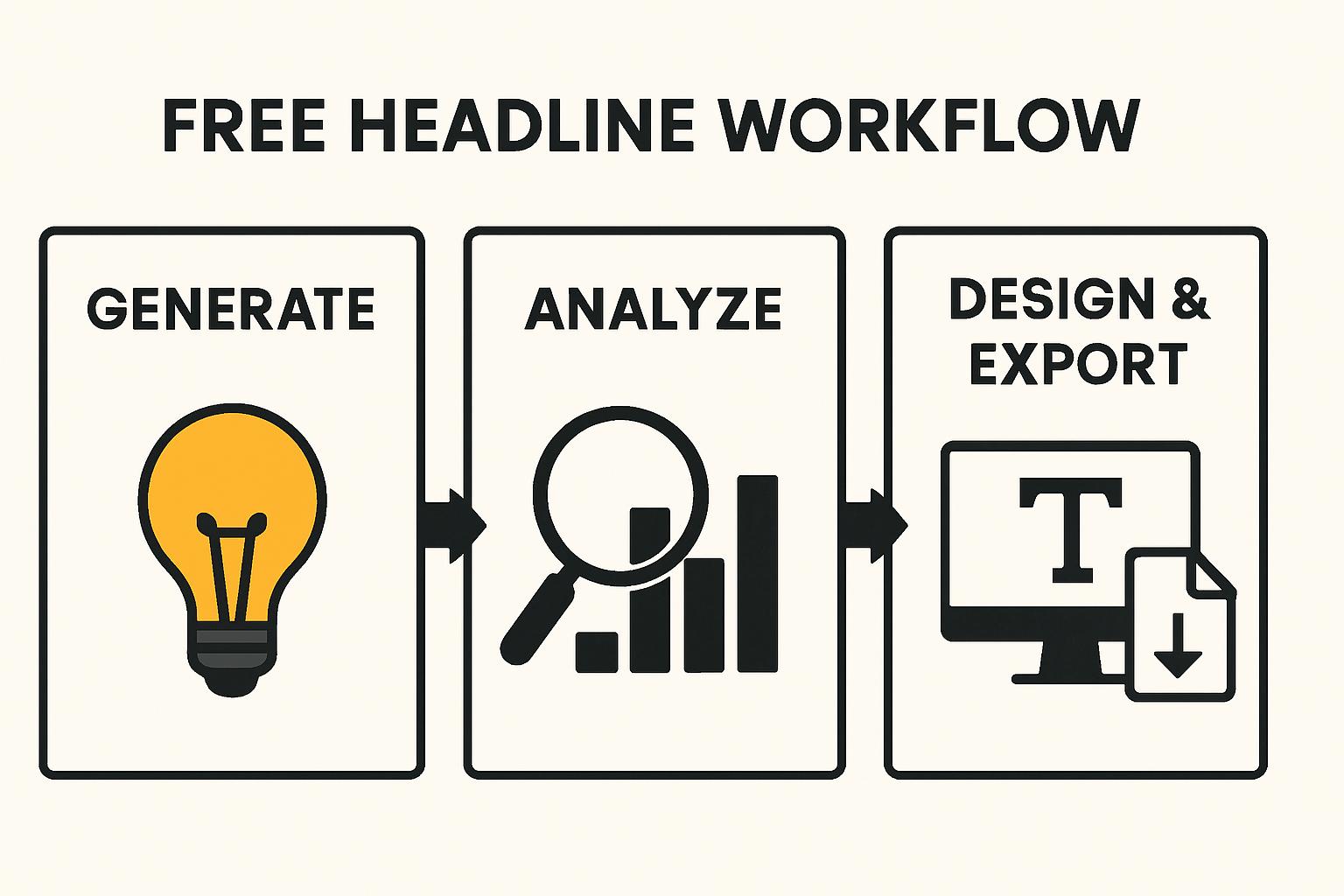
Simple three-step workflow: Generate → Analyze → Design & Export
What to look for in a free headline generator
Not all headline tools are equal. Prioritize relevance, speed, and production‑readiness so you can move from brainstorming to publish without friction.
Must-have criteria: quality, variety, and SEO readiness
- Keyword relevance: Your line should reflect search intent and primary terms naturally—avoid awkward stuffing. See Google's guidance on title link best practices.
- Variety of angles: Look for listicles, how‑tos, question formats, and value‑first statements. A good keyword title generator surfaces multiple lenses quickly.
- Emotional and clarity balance: Power words help, but clarity wins clicks and reduces pogo‑sticking. Headings should act like promises users want to click.
- SERP fit: Keep meta titles concise and specific, aligning with the H1 and page intent.
Experience criteria: no-signup, speed, and export options
- No signup or payment required: True free tools save time and protect privacy during ideation.
- Fast iteration: One‑click variants, immediate previews, and scoring reduce time‑to‑publish.
- Export‑ready outputs: Prefer tools that let you copy HTML/React or download images so your team can paste into a CMS or codebase with zero rework.
Top pick: Pretty Headline — free, WYSIWYG, export‑ready headline maker
Pretty Headline is a free, lightning‑fast, browser‑based headline maker built for production. It pairs professional typography (Google Fonts) and visual accents (highlights, underlines, color) with real‑time WYSIWYG editing—then lets you export instantly to HTML, React, or images (PNG, JPG, WebP). No signup, no downloads, no watermark.
Problem: Disconnected workflow.
Solution: Ideate anywhere, then design and export in one place—no design files or plugins required.
Problem: Slow handoff to dev/design.
Solution: Export production‑ready HTML/React or assets in one click.
Problem: Inconsistent typography.
Solution: Curated Google Fonts and spacing controls for consistent, accessible H1s.
Problem: Risky privacy/tracking.
Solution: Private, no‑signup editing right in the browser.
Micro‑example: A marketer drafts 15 blog title options, runs the top 3 through an analyzer, then uses Pretty Headline to style the winner in 60 seconds. They export HTML for the CMS and a PNG for the social card—no designer or developer bottleneck.
60‑second workflow: from idea to production‑ready headline
- Paste your best candidate into Pretty Headline.
- Select a clean Google Font that matches your brand.
- Adjust size, weight, and line height for hierarchy.
- Add subtle emphasis (highlight/underline) to the value phrase.
- Check contrast and mobile wrap in the live preview.
- Export as HTML/React for your site or PNG/JPG/WebP for design tools.
The best free headline & title generator tools (full list)
Use these popular free tools to brainstorm and refine. Then finalize the on‑page design in a WYSIWYG editor for export.
Title-Generator.com
A high‑volume title ideas generator that outputs lots of keyword‑driven angles quickly—great for initial brainstorming when you need 20–50 options fast.
TweakYourBiz Title Generator
Category‑based ideas across how‑tos, lists, and questions. Useful for exploring different angles on the same topic and avoiding repetitive phrasing.
Portent's Content Idea Generator
Playful and creative prompts that spark novel hooks. Ideal for ads, social, or editorial content that benefits from unexpected twists.
SEOPressor Blog Title Generator
Keyword‑led variants with a nod to SEO. Good when you need clarity and search alignment without over‑optimizing.
HubSpot Blog Ideas Generator
Generates multi‑day batches of topic ideas. Handy for planning content calendars and keeping brainstorming momentum.
Copy.ai Free Headline/Title Generator (free plan)
AI‑powered phrasing and tone variations on a free tier. Use to explore styles (e.g., punchy vs. explanatory) before narrowing down.
Rytr Title Generator (free plan)
Another AI option focused on concise outputs with tone control. Useful when you need multiple on‑brand variants fast.
Sharethrough Headline Analyzer
Scoring for clarity, engagement, and readability. Great for tightening language and identifying opportunities to add specificity.
CoSchedule Headline Analyzer (Headline Studio)
Analyzes emotion, length, and word mix. Helpful for finding balance between power words and clear, literal phrasing.
FATJOE Blog Post Title Ideas
Simple, straightforward generator for quick ideation. A good backup when other tools overcomplicate things.
Generators vs. analyzers vs. WYSIWYG headline editors
These tools do different jobs. Combine them for a smooth idea‑to‑publish pipeline.
| Tool Type | Primary Purpose | Output | Best Use |
|---|---|---|---|
| Generator | Produce many headline ideas | Lists of text variants | Early brainstorming |
| Analyzer | Score and refine clarity/engagement | Scores, suggestions | Shortlisting and edits |
| WYSIWYG Editor (Pretty Headline) | Design and export production‑ready headlines | HTML/React or PNG/JPG/WebP | On‑page execution |
Combine them for best results
Practical flow: generate 15–30 ideas, analyze the top 3–5, then design/export the final headline in Pretty Headline for consistent typography and clean code.
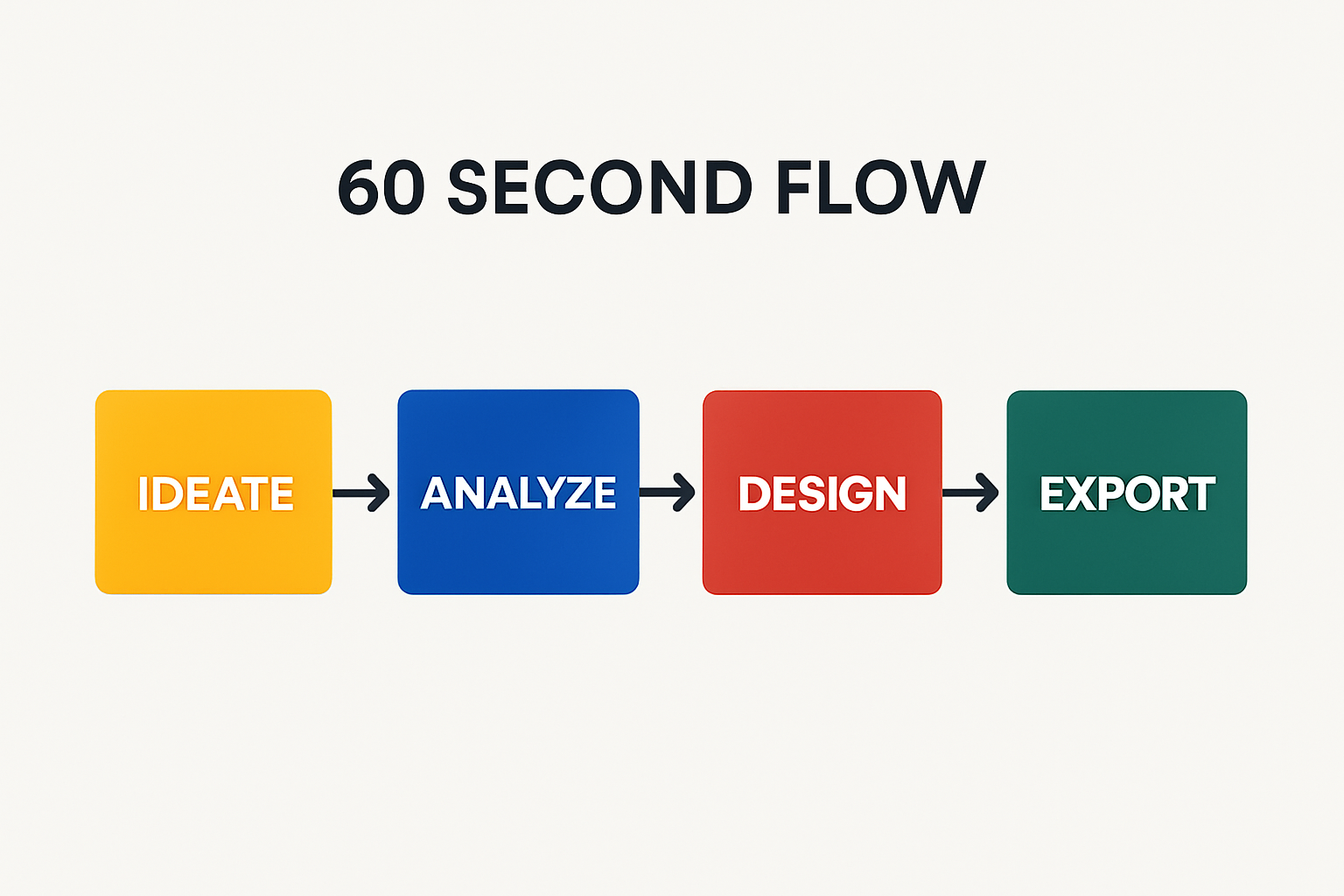
60-second workflow: Ideate → Analyze → Design → Export
Workflow: from idea to published headline (step-by-step)
Follow this repeatable process to go from brainstorming to on‑page execution with minimal friction.
1) Ideate with a title generator
- Seed 2–3 primary keywords and 1 user intent (e.g., how to, comparison, template).
- Collect 15–30 variants spanning lists, how‑tos, benefits, and questions.
- Shortlist options that state a clear outcome and match search intent.
2) Score and iterate with analyzers
- Check clarity, sentiment, and length using free analyzers.
- Trim filler words and front‑load the value phrase.
- Cross‑check guidance from Google on good title links.
3) Design, style, and export in Pretty Headline
- Pick a font pairing and set hierarchy for H1 and subhead.
- Use highlights/underlines sparingly to emphasize the benefit.
- Export HTML/React for your framework or PNG/JPG/WebP for assets.
4) Implement, A/B test, and ship
- Align meta title and H1; keep snippets consistent to reduce bounce.
- Run simple A/B tests on hooks or ordering; avoid testing multiple variables at once. See NN/g's overview of A/B testing.
- Monitor CTR, dwell time, and conversions; iterate with small, controlled changes.
FAQs about free headline and title generators
Are these really free and no‑signup?
Yes—many generators and analyzers listed offer free, no‑account usage. For on‑page design and export, Pretty Headline is also free and requires no signup.
What's the difference between a generator, analyzer, and WYSIWYG editor?
Generator creates many ideas. Analyzer scores and refines them. A WYSIWYG editor (like Pretty Headline) designs and exports publish‑ready code or images.
Can I export code or images for my site/CMS?
Yes. Pretty Headline exports HTML, React, PNG, JPG, and WebP so you can paste into CMSes or frameworks without extra plugins.
Will these headlines be SEO‑friendly?
They can be—ensure keyword relevance, clear intent matching, and aligned meta title/H1. Follow Google's title link best practices for consistency.
How do I avoid clickbait?
Lead with the value promise, use specific nouns and verbs, and ensure the page delivers on the headline's claim within the first section.
Get started: Design a production‑ready headline now
Move from ideas to a polished, export‑ready H1 in under a minute. Open Pretty Headline, style your line with live preview, then export as HTML, React, PNG, JPG, or WebP.
Design Your Headline Now →